A simple text based word guessing game that can be screen-shared over Zoom. Can you guess the famous movie quote above? (Answer below).
As almost the whole world is under some form of stay-at-home order during the COVID-19 pandemic, a lot of our social interaction with colleagues and friends have moved online to video conferencing, such as with Zoom.
For me and my church growth group, we have been using Zoom over the past 5 or 6 weeks. This past Friday evening, I was tasked with conducting an ice-breaker, and I only remembered that I needed to come up with something a couple of hours before the growth group session.
I came up with an idea of a word guessing game like the Wheel of Fortune, as it can be played by a big group and could be fun for a wide age-range of people. We have some pre-teen kids in our growth group.
The execution of the game would have been challenging with a pen and paper or white board, so I thought I’d quickly mash up a simple Python script that will take a list of phrases and replace it all with hyphens as a placeholder for each letter, and fill in the appropriate letter as someone guesses it.
Half an hour later, I had a simple and functioning game, and chose a couple test bible verses to play-test with my wife in the other room. The game went down really well in our growth group, and everyone had a good time playing it. Since then, I found some movie quotes and played the same game again using the movie quotes with my old high-school friends.
I have cleaned up the code, and made it load the list of phrases from a JSON text file and uploaded it to my Github for anyone wanting to try it: https://github.com/tanyanghan/wheel_of_fortune
To increase legibility over the screen-share, I recommend increasing the font size in Terminal via Preferences->Text->Font Change. I used a font size of 20.
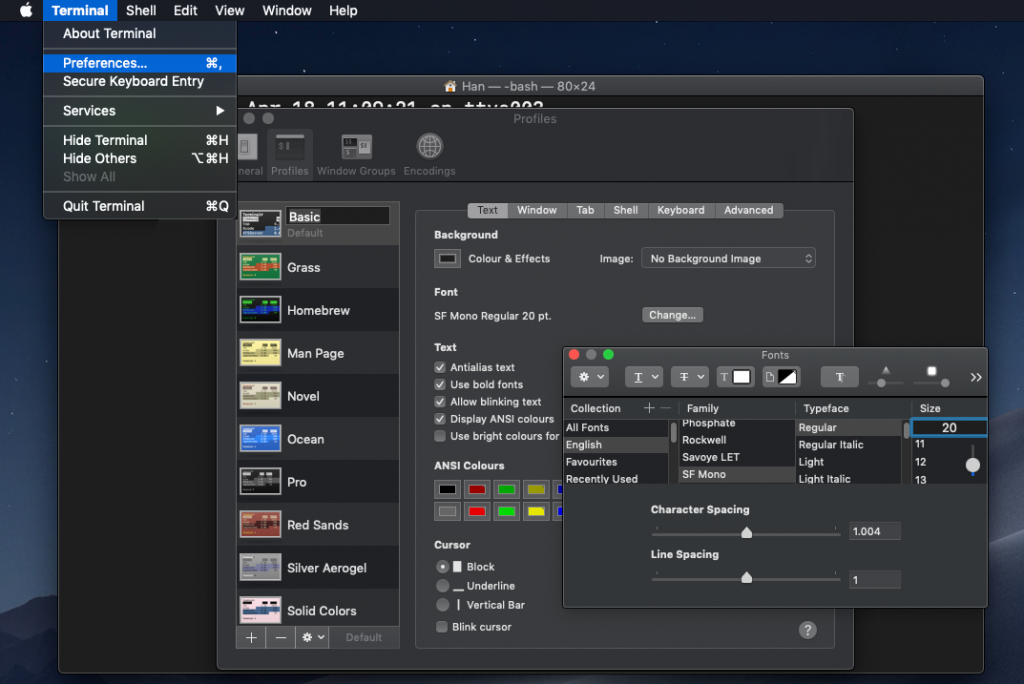
Then, in the centre of your Zoom meeting controls at the bottom, click on Share Screen and then select the Terminal window where the Python code is running, and off you go. You conduct the game asking people to guess a letter and then moving on to the next person if they cannot guess the phrase.
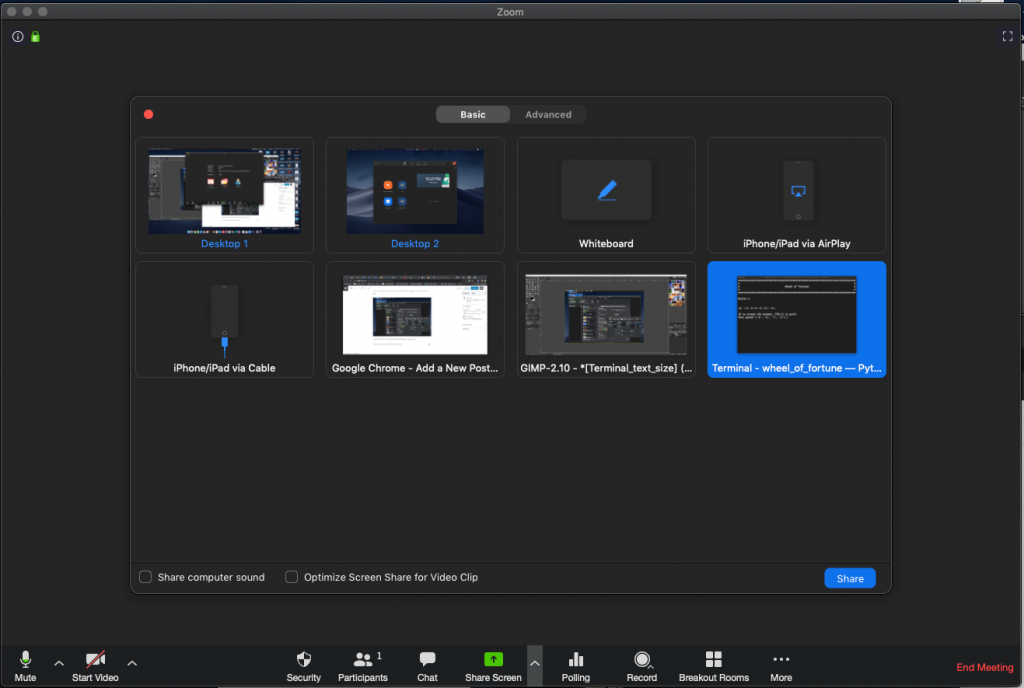
As for the answer to the famous movie quote in the opening image at the top of this blog post…

Keep safe, everyone!
